Back to: HTML Tutorials
In this lesson, we will explore the use of quotations and citations in HTML. These elements are essential for correctly attributing content and providing proper references within your web pages.
Blockquotes
The <blockquote> element is used for longer quotes, typically block-level quotations that span multiple lines or paragraphs. It is commonly used for quoting significant sections of text from another source.
Example:
<blockquote>
<p>The only limit to our realization of tomorrow is our doubts of today.</p>
<footer>— Franklin D. Roosevelt</footer>
</blockquote>Output
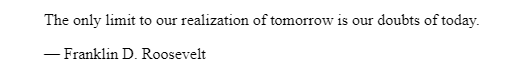
Attributes:
- cite: Specifies the source of the quotation.
Example with cite attribute:
<blockquote cite="https://example.com/quote-source">
<p>The only limit to our realization of tomorrow is our doubts of today.</p>
<footer>— Franklin D. Roosevelt</footer>
</blockquote>Styling: Blockquotes are typically styled with indentation and italicized text by default. However, you can customize the styling using CSS.
Example:
blockquote {
border-left: 5px solid #ccc;
margin: 1.5em 10px;
padding: 0.5em 10px;
color: #555;
font-style: italic;
background-color: #f9f9f9;
}Output
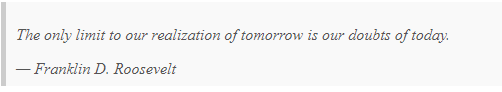
Inline Quotes
The <q> element is used for shorter, inline quotes within a paragraph. It automatically adds quotation marks around the enclosed text.
Example:
<p>Albert Einstein once said, <q>Imagination is more important than knowledge.</q></p>Attributes:
- cite: Specifies the source of the quote, though it is less commonly used with inline quotes.
Example with cite attribute:
<p>Albert Einstein once said, <q cite="https://example.com/einstein-quote">Imagination is more important than knowledge.</q></p>Styling: Inline quotes can be styled using CSS, although they are typically rendered with default quotation marks.
Example:
q {
quotes: "“" "”" "‘" "’";
color: #0073e6;
}
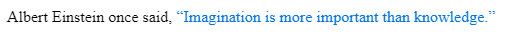
Citing Sources
The <cite> element is used to reference the title of a work, such as a book, article, or movie. It typically renders the text in italics.
Example:
<p>One of my favorite books is <cite>The Great Gatsby</cite> by F. Scott Fitzgerald.</p>Best Practices:
- Use
<cite>to reference the title of a work, not for general attributions. - Ensure that the cited work is properly referenced and accessible to readers.
Example with multiple citations:
<p>Notable works in literature include <cite>War and Peace</cite>, <cite>To Kill a Mockingbird</cite>, and <cite>1984</cite>.</p>Combining Elements
You can combine these elements to create well-structured and properly cited content. For example, using <blockquote> with <cite> to provide a comprehensive quote with a reference.
Example:
<blockquote cite="https://example.com/quote-source">
<p>The only limit to our realization of tomorrow is our doubts of today.</p>
<footer>— Franklin D. Roosevelt, <cite>Speech on April 13, 1945</cite></footer>
</blockquote>Conclusion
Understanding and using quotations and citations in HTML ensures your content is well-attributed and properly formatted. These elements help maintain the integrity and credibility of your web pages by providing clear references to original sources.
Interview Questions
What is the purpose of the <blockquote> element in HTML?
The <blockquote> element is used to denote longer quotations that typically span multiple lines or paragraphs. It is often used to quote significant sections of text from another source.
How can you provide the source of a quote within a <blockquote> element?
You can provide the source of a quote within a <blockquote> element using the cite attribute. This attribute specifies the URL of the source.
Example:
<blockquote cite=”https://example.com/quote-source”> <p>The only limit to our realization of tomorrow is our doubts of today.</p> <footer>— Franklin D. Roosevelt</footer> </blockquote>
What is the difference between the <blockquote> and <q> elements?
The <blockquote> element is used for block-level quotations, which are typically longer and span multiple lines or paragraphs. The <q> element is used for shorter, inline quotes within a paragraph and automatically adds quotation marks around the enclosed text.
Can the <q> element have a cite attribute?
Yes, the <q> element can have a cite attribute, though it is less commonly used. The cite attribute specifies the source of the quote.
Example:
<p>Albert Einstein once said, <q cite=”https://example.com/einstein-quote”>Imagination is more important than knowledge.</q></p>
What is the purpose of the <cite> element in HTML?
The <cite> element is used to reference the title of a work, such as a book, article, or movie. It typically renders the text in italics, indicating that it is a title.
Example:
<p>One of my favorite books is <cite>The Great Gatsby</cite> by F. Scott Fitzgerald.</p>
How should you use the <cite> element correctly?
You should use the <cite> element to reference the title of a work, not for general attributions. It should be used to identify titles of books, articles, films, and other works.
Example:
<p>Notable works in literature include <cite>War and Peace</cite>, <cite>To Kill a Mockingbird</cite>, and <cite>1984</cite>.</p>
Can you style blockquotes and quotes using CSS?
Yes, you can style both blockquotes and quotes using CSS to customize their appearance. For example, you can change the color, add borders, or adjust the font style.
Example for <blockquote>:
blockquote { border-left: 5px solid #ccc;
margin: 1.5em 10px;
padding: 0.5em 10px;
color: #555;
font-style: italic;
background-color: #f9f9f9;
}
Example for <q>:
q { quotes: ““” “”” “‘” “’”; color: #0073e6; }
How can you combine <blockquote> and <cite> elements?
You can combine <blockquote> and <cite> elements to provide a comprehensive quote with a reference. This ensures the quote is properly attributed to its source.
Example:
<blockquote cite=”https://example.com/quote-source”> <p>The only limit to our realization of tomorrow is our doubts of today.</p> <footer>— Franklin D. Roosevelt, <cite>Speech on April 13, 1945</cite></footer> </blockquote>
Is there a way to link the citation to the source directly?
No, the cite attribute only specifies the source information. However, you can combine the <blockquote> tag with an anchor tag <a> to create a hyperlink to the source within the citation itself.
Example:
<blockquote> “Be yourself; everyone else is already taken.” – Oscar Wilde <br> <cite>Source: <a href=”https://www.goodreads.com/quotes/1055040-be-yourself-everyone-else-is-already-taken”>Oscar Wilde</a></cite> </blockquote>
What are some best practices for using quotations and citations in HTML?
Use quotations sparingly for emphasis and to highlight specific excerpts.
Ensure quoted content is properly attributed within the <blockquote> or cite tags.
Consider using quotation marks visually distinct from regular text (e.g., smart quotes).
For lengthy quotes, consider using indentation for better readability.
