Back to: HTML Tutorials
Links and Navigation
Links and navigation are crucial for creating an interconnected and user-friendly web experience. They help users move from one page to another and access different parts of a website. In this lesson, we’ll cover the following topics:
- Creating Hyperlinks (
<a>) - Anchor Tags and
hrefAttribute - Target Attribute for Opening Links in New Tabs
- Navigation Menus and Link Styling
Let’s explore each topic in detail with examples.
Creating Hyperlinks (<a>)
The <a> tag, also known as the anchor tag, is used to create hyperlinks in HTML. Hyperlinks can link to other web pages, files, email addresses, or locations within the same page.
Syntax:
<a href="URL">Link Text</a>Example:
<!DOCTYPE html>
<html lang="en">
<head>
<meta charset="UTF-8">
<meta name="viewport" content="width=device-width, initial-scale=1.0">
<title>Hyperlink Example</title>
</head>
<body>
<h1>My Website</h1>
<p>Visit the <a href="https://www.example.com">Example Website</a> for more information.</p>
</body>
</html>Anchor Tags and href Attribute
The href attribute in the <a> tag specifies the destination of the link. The value of href can be a URL, an email address, or an anchor name.
Example: Linking to a Web Page:
<a href="https://www.example.com">Visit Example</a>Example: Linking to an Email Address:
<a href="mailto:someone@example.com">Email Us</a>Example: Linking to an Anchor within the Same Page:
<a href="#section2">Go to Section 2</a>
<h2 id="section2">Section 2</h2>
<p>This is Section 2.</p>Target Attribute for Opening Links in New Tabs
The target attribute specifies where to open the linked document. To open a link in a new tab, set the target attribute to _blank.
Syntax:
<a href="URL" target="_blank">Link Text</a>Example:
<a href="https://www.example.com" target="_blank">Open Example in New Tab</a>Navigation Menus and Link Styling
Navigation menus are an essential part of any website, helping users navigate through different sections. You can create navigation menus using unordered lists (<ul>) and styled links.
Example:
<!DOCTYPE html>
<html lang="en">
<head>
<meta charset="UTF-8">
<meta name="viewport" content="width=device-width, initial-scale=1.0">
<title>Navigation Menu Example</title>
<style>
nav ul {
list-style-type: none;
padding: 0;
}
nav ul li {
display: inline;
margin-right: 10px;
}
nav ul li a {
text-decoration: none;
color: blue;
}
nav ul li a:hover {
text-decoration: underline;
}
</style>
</head>
<body>
<nav>
<ul>
<li><a href="#home">Home</a></li>
<li><a href="#about">About</a></li>
<li><a href="#services">Services</a></li>
<li><a href="#contact">Contact</a></li>
</ul>
</nav>
<h1 id="home">Home</h1>
<p>Welcome to our website!</p>
<h1 id="about">About</h1>
<p>Learn more about us.</p>
<h1 id="services">Services</h1>
<p>Discover our services.</p>
<h1 id="contact">Contact</h1>
<p>Get in touch with us.</p>
</body>
</html>Output
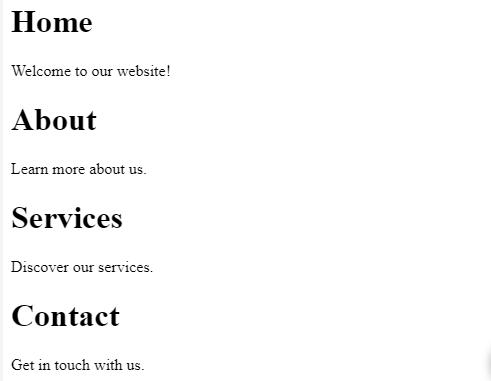
SEO Tips for Links and Navigation
- Descriptive Link Text: Use descriptive text for links, helping search engines understand the context and improving accessibility.
- Internal Linking: Create internal links to connect related content within your site, enhancing SEO by spreading link equity.
- Use Keywords: Include relevant keywords in link text and navigation items to improve SEO.
- Responsive Navigation: Ensure your navigation menu is responsive and works well on all devices.
By mastering links and navigation in HTML, you can create a well-structured and user-friendly website. Links not only enhance the user experience but also play a crucial role in SEO.
Interview Questions
What is the purpose of the <a> tag in HTML?
The <a> tag, also known as the anchor tag, is used to create hyperlinks in HTML. It allows you to link to other web pages, files, email addresses, or locations within the same page.
How do you create a link that opens in a new tab?
To create a link that opens in a new tab, use the target attribute with the value _blank in the <a> tag.
Example:
<a href=”https://www.example.com” target=”_blank”>Open Example in New Tab</a>
Can you link to an email address using the <a> tag? If so, how?
Yes, you can link to an email address using the <a> tag by setting the href attribute to mailto: followed by the email address.
Example:
<a href=”mailto:someone@example.com”>Email Us</a>
What is the href attribute used for in the <a> tag?
The href attribute in the <a> tag specifies the URL or destination of the link. It can be a web page, an email address, or an anchor within the same page.
How do you create an internal link within the same page?
To create an internal link within the same page, use the href attribute with a hash symbol (#) followed by the ID of the element you want to link to.
Example:<a href="#section2">Go to Section 2</a> <h2 id="section2">Section 2</h2> <p>This is Section 2.</p>
What is the purpose of the target attribute in the <a> tag?
The target attribute specifies where to open the linked document. Common values include _blank (opens in a new tab), _self (opens in the same frame), _parent (opens in the parent frame), and _top (opens in the full body of the window).
How can you style links using CSS?
You can style links using CSS by targeting the <a> tag. You can change the color, text-decoration, hover effects, and more.
Example:a { color: blue; text-decoration: none; } a:hover { text-decoration: underline; }
How do you create a simple navigation menu in HTML?
A simple navigation menu can be created using an unordered list (<ul>) and list items (<li>), with each list item containing a link (<a>).
Example:
<nav>
<ul>
<li><a href=”#home”>Home</a></li>
<li><a href=”#about”>About</a></li>
<li><a href=”#services”>Services</a></li>
<li><a href=”#contact”>Contact</a></li>
</ul>
</nav>
What are some best practices for creating SEO-friendly links?
Use descriptive and relevant link text.
Include keywords in link text and navigation items.
Create internal links to related content.
Ensure links are accessible and provide a good user experience.
Can you link to a specific part of another web page?
Yes, you can link to a specific part of another web page by using an anchor link. The destination page must have an element with the corresponding ID.
Example:
<a href=”https://www.example.com#section2″>Go to Section 2 on Example.com</a>
